Adjust settings to match your company’s style and location.
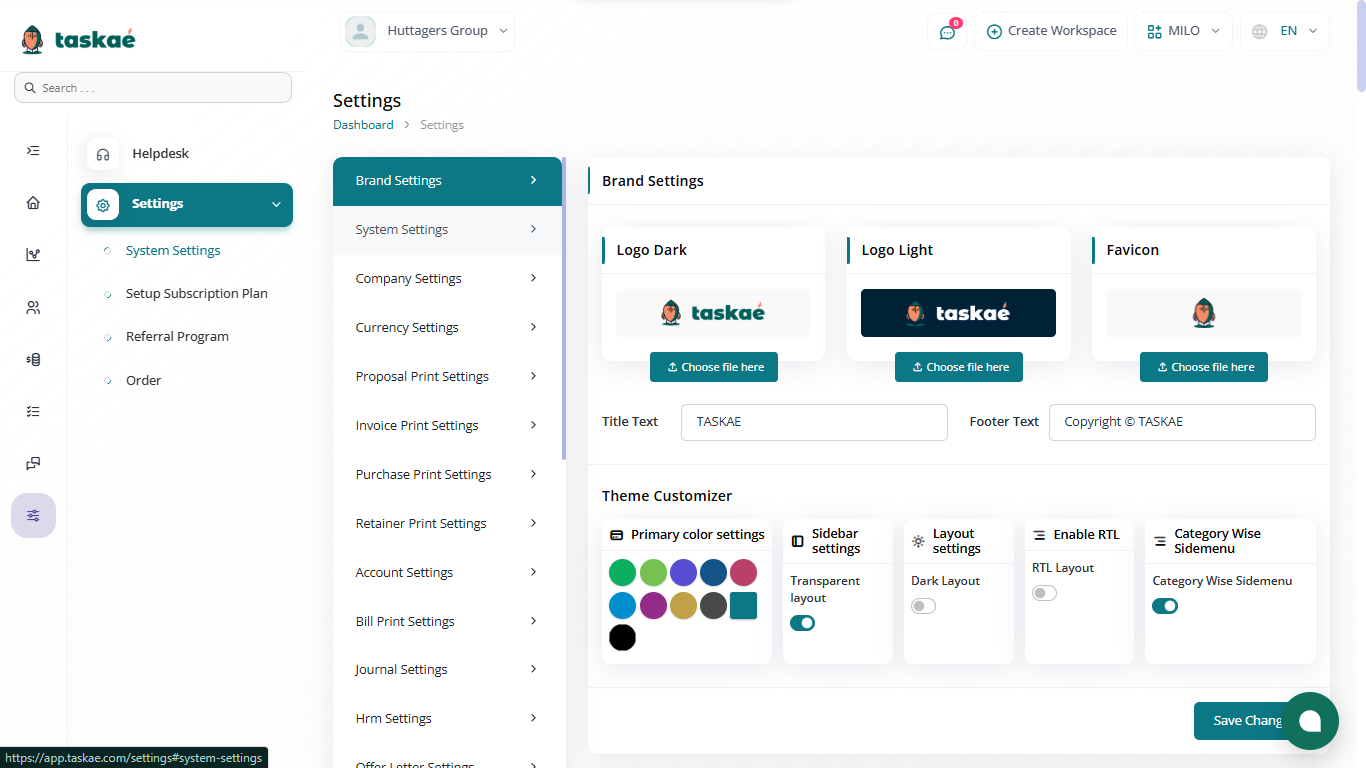
🔹 How to Customize:
-
Go to **Settings > **Workspace Settings.
-
Set your:
-
Workspace name and logo
-
Time zone and currency
-
Default language
-
Company details
-
Changes apply instantly to all members.