Forgot your password? No worries!
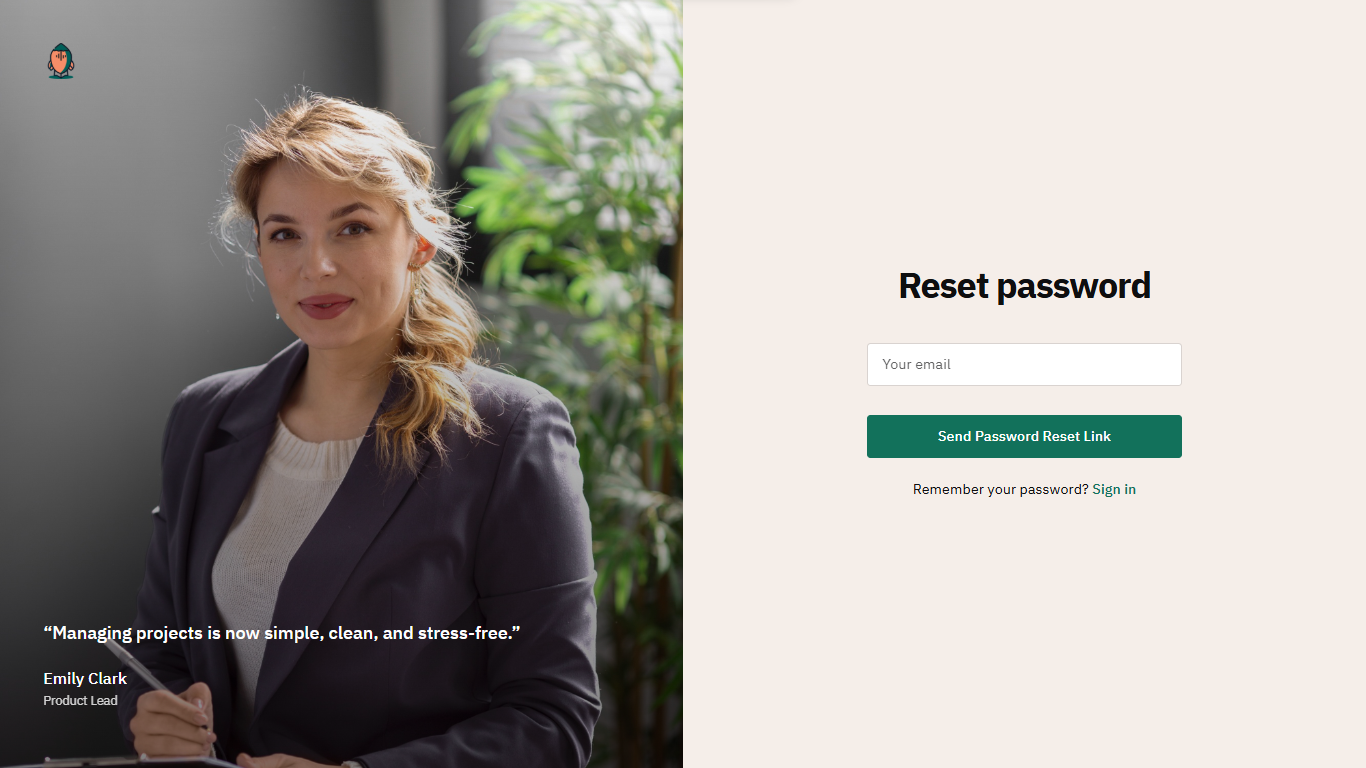
🔹 Reset Your Password:
-
On the login page, click Forgot Password.
-
Enter your email address.
-
Check your inbox for a reset link.
-
Set a new password and log in.
👉 Didn’t get the email?
-
Check your spam/junk folder.
-
Make sure you used the correct email.
If you still need help, reach out to Support.