Stay on top of your finances with clear reports.
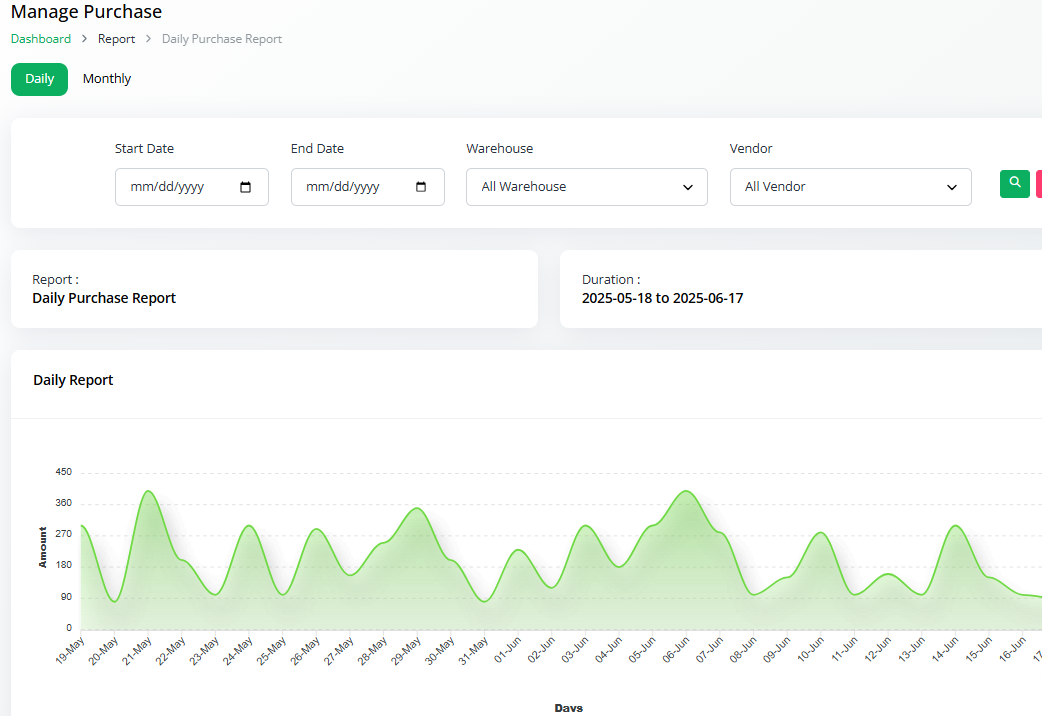
🔹 Income & Expenses:
-
Go to Purchases > Reports > Daily Purchase Report.
-
Check revenue, expenses, and net profit for a period.
-
Filter by client, project, or date.
🔹 Invoice Report:
-
Go to Reports > Invoice Report.
-
See paid, unpaid, and overdue invoices.
-
Download or send reminders directly.
👉 Next: Employee & Attendance Reports