Milestones help you mark major phases and important goals in your projects. They show progress at a glance and keep your team aligned.
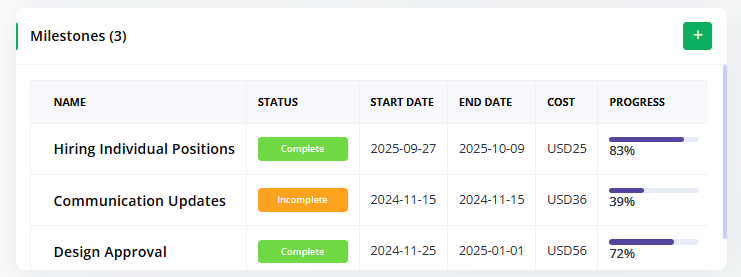
🔹 How to Create a Milestone:
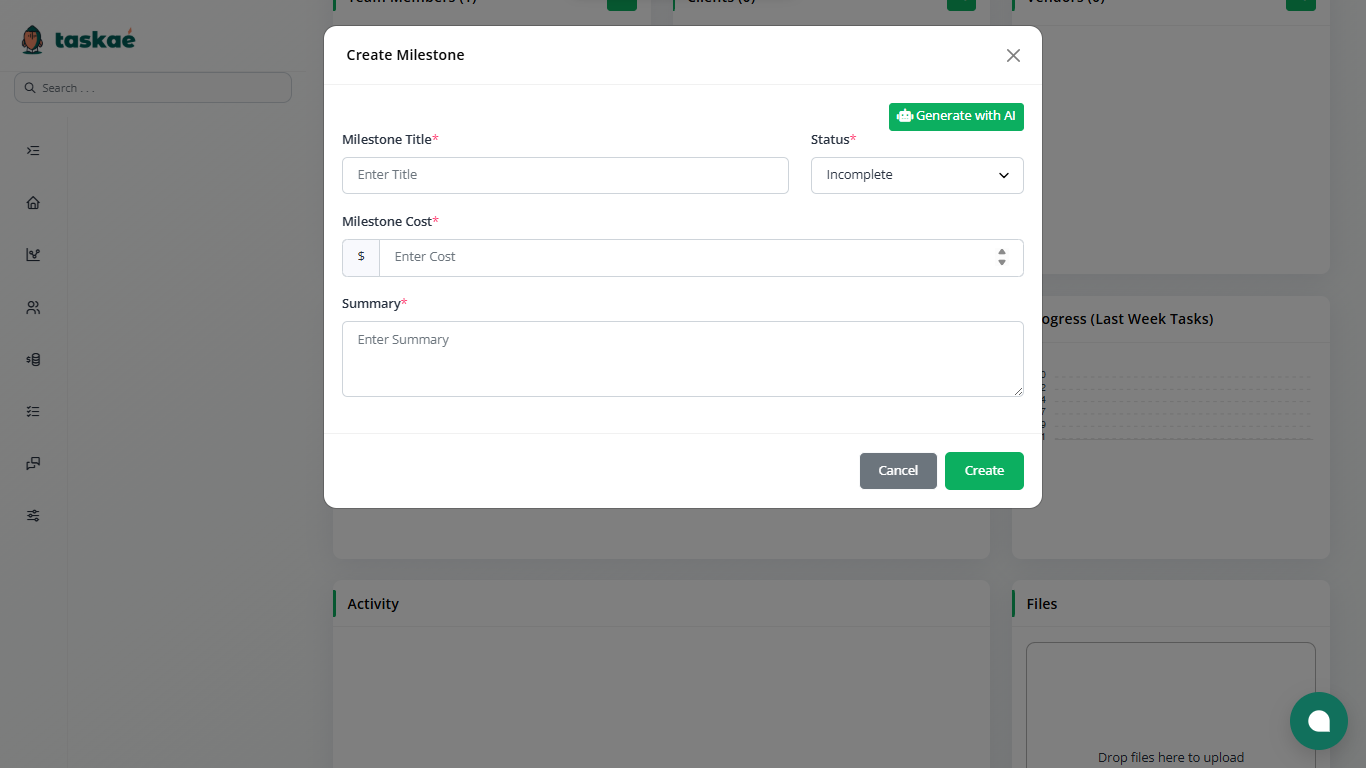
-
Go to your project workspace.
-
Click on Milestones in the project menu.
-
Click Add Milestone (+ icon, in project details).
-
Enter a milestone name (e.g., Design Phase Complete, Launch Ready).
-
Set a Start Date and End Date.
-
Link relevant tasks or subtasks to this milestone.
-
Save.
🔹 How to Use Milestones Effectively:
-
Break large projects into key phases.
-
Review milestones regularly in team meetings.
-
Adjust tasks and deadlines to meet milestone targets.
-
Celebrate milestone completion to boost team motivation!
✅ Tip:
Use milestones to communicate project progress to stakeholders without needing to share every task detail.
👉 Next: Managing Deadlines & Priorities