Stay on track by setting clear deadlines and priorities for each task.
🔹 Set Deadlines:
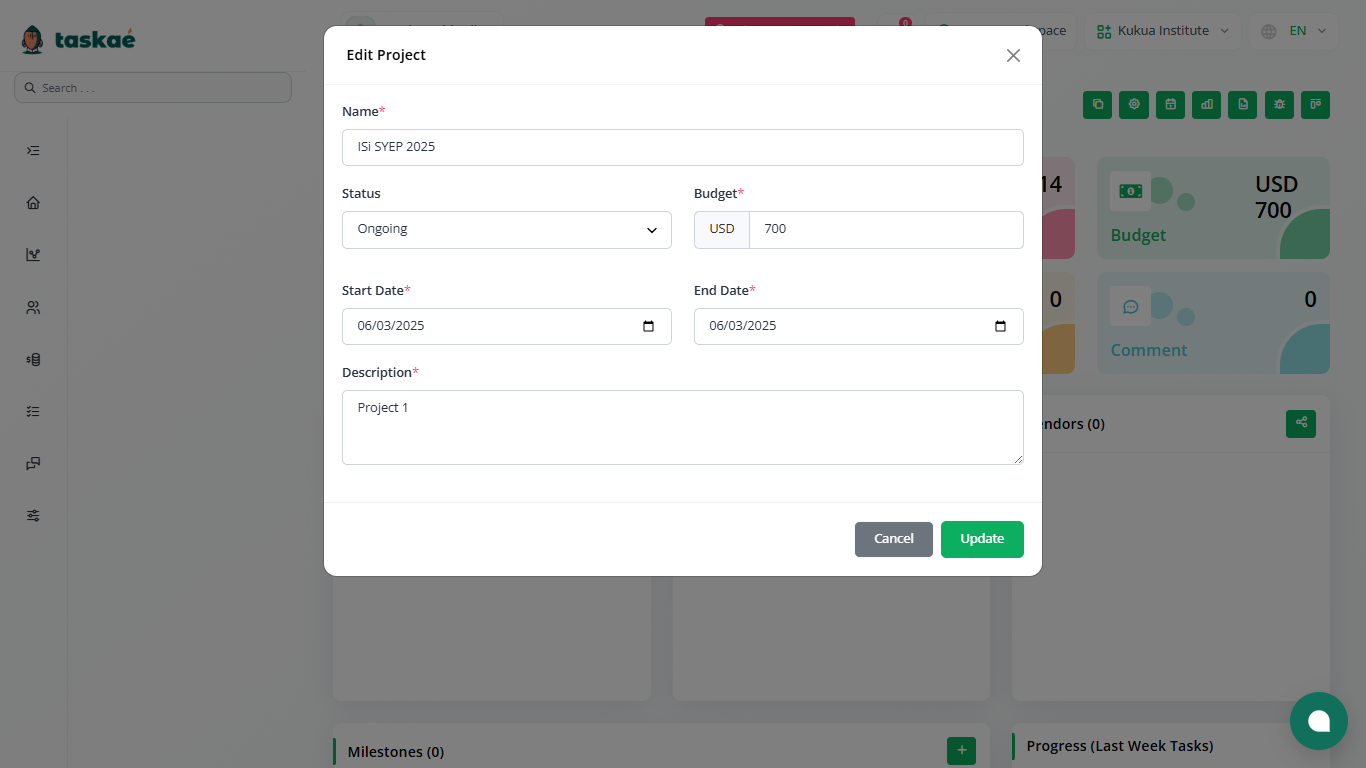
-
Open a task.
-
Click the Due Date field.
-
Pick a date and time for completion.
-
Taskae will remind you as the deadline approaches.
🔹 Set Priority Levels:
-
Inside the task, choose a Priority (Low, Medium, High, Urgent).
-
Use this to sort tasks and tackle the most important ones first.
✅ Tip:
Combine deadlines and priorities to keep your team focused and deliver work on time.
👉 Next: Task Views & Filters