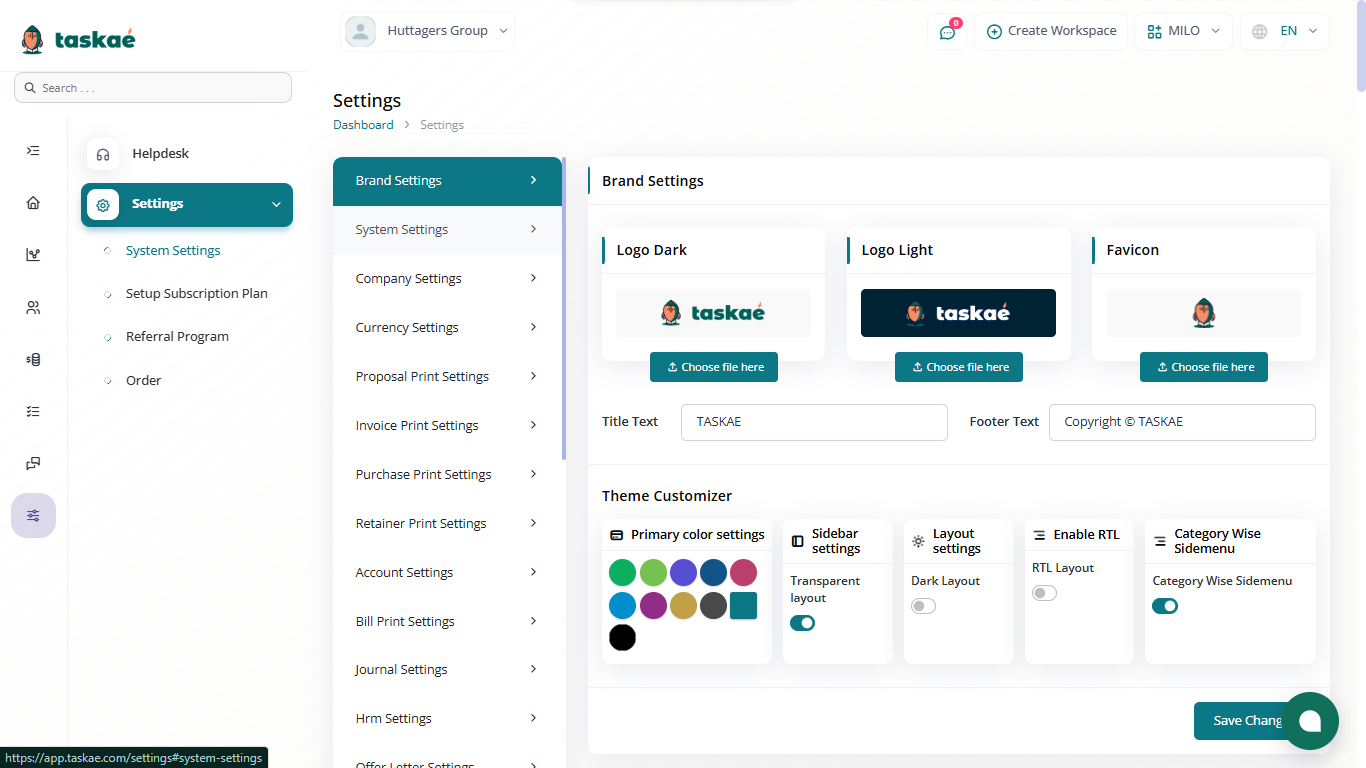
Keep your company’s info and branding up to date in Taskae.
🔹 How to Update Company Info:
-
Go to Company Settings in the sidebar.
-
Edit:
-
Company Name
-
Contact Details
-
Logo & Branding
-
Default Timezone & Currency
-
-
Click Save Changes.
These details appear on invoices, reports, and employee profiles.