Projects in Taskae help you organize your work by goal, client, or team.
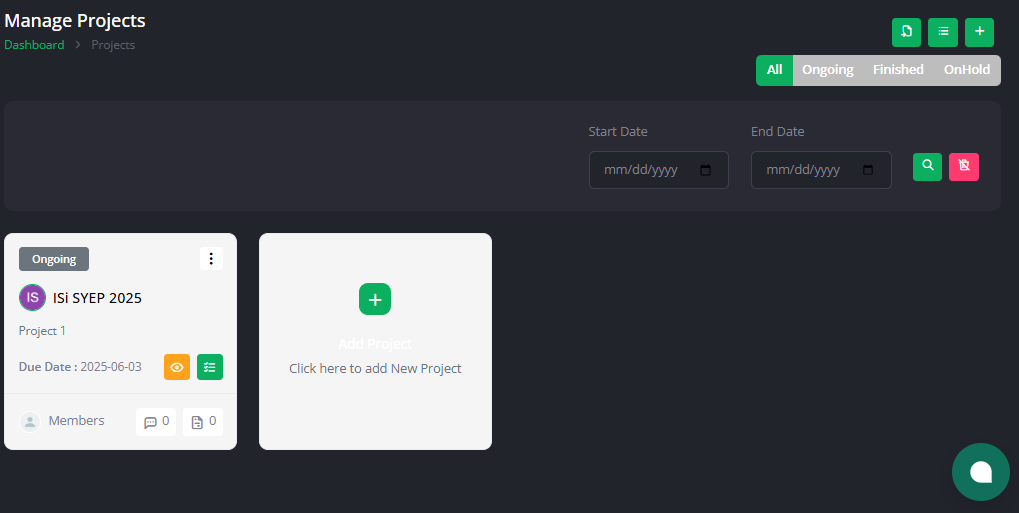
How to Create a Project:
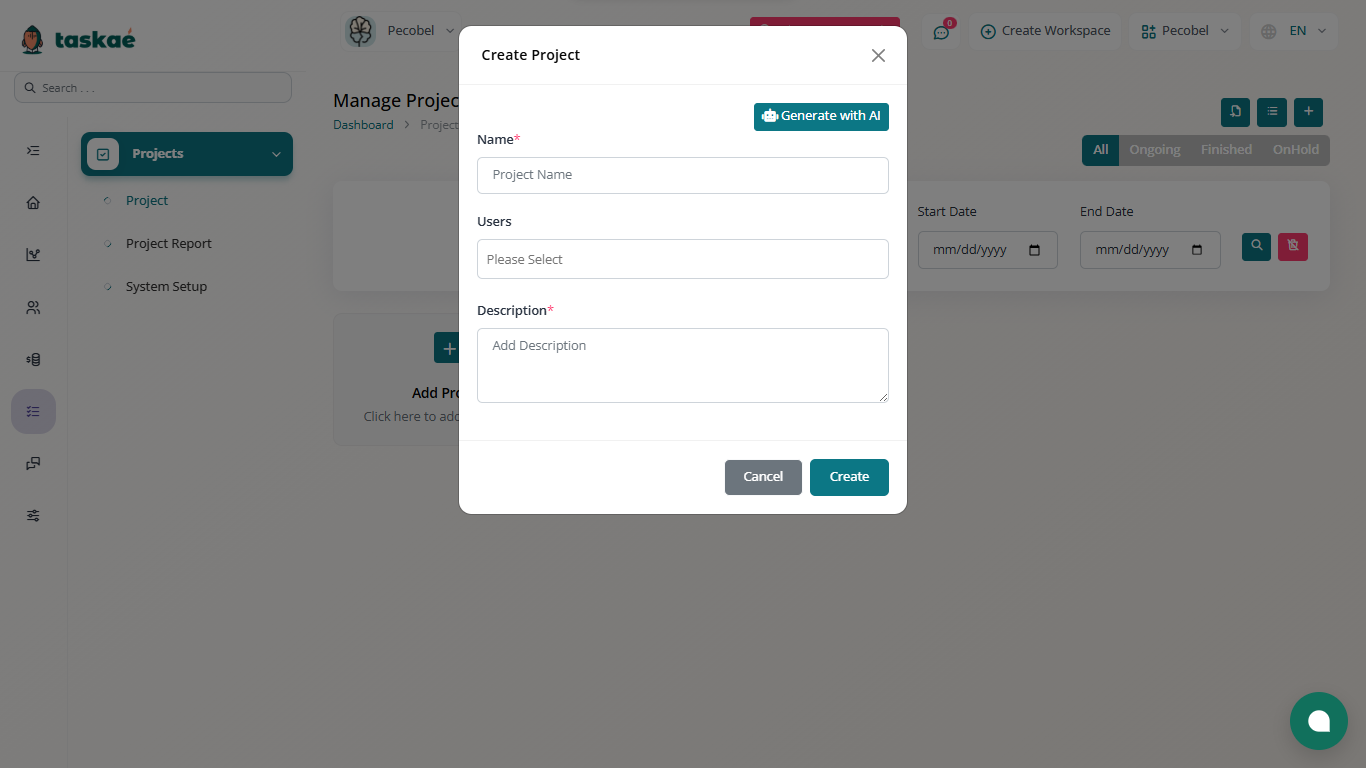
-
Click Projects in the main menu.
-
Click Add New Project.
-
Fill in:
-
Project Name
-
Assign Team Members
-
Description
-
-
Click Create Project.
Your project will appear on your dashboard — ready to fill with tasks and milestones.
👉 Next: Managing Projects & Tasks