Taskae makes it easy to bring your team on board.
How to Invite Team Members:
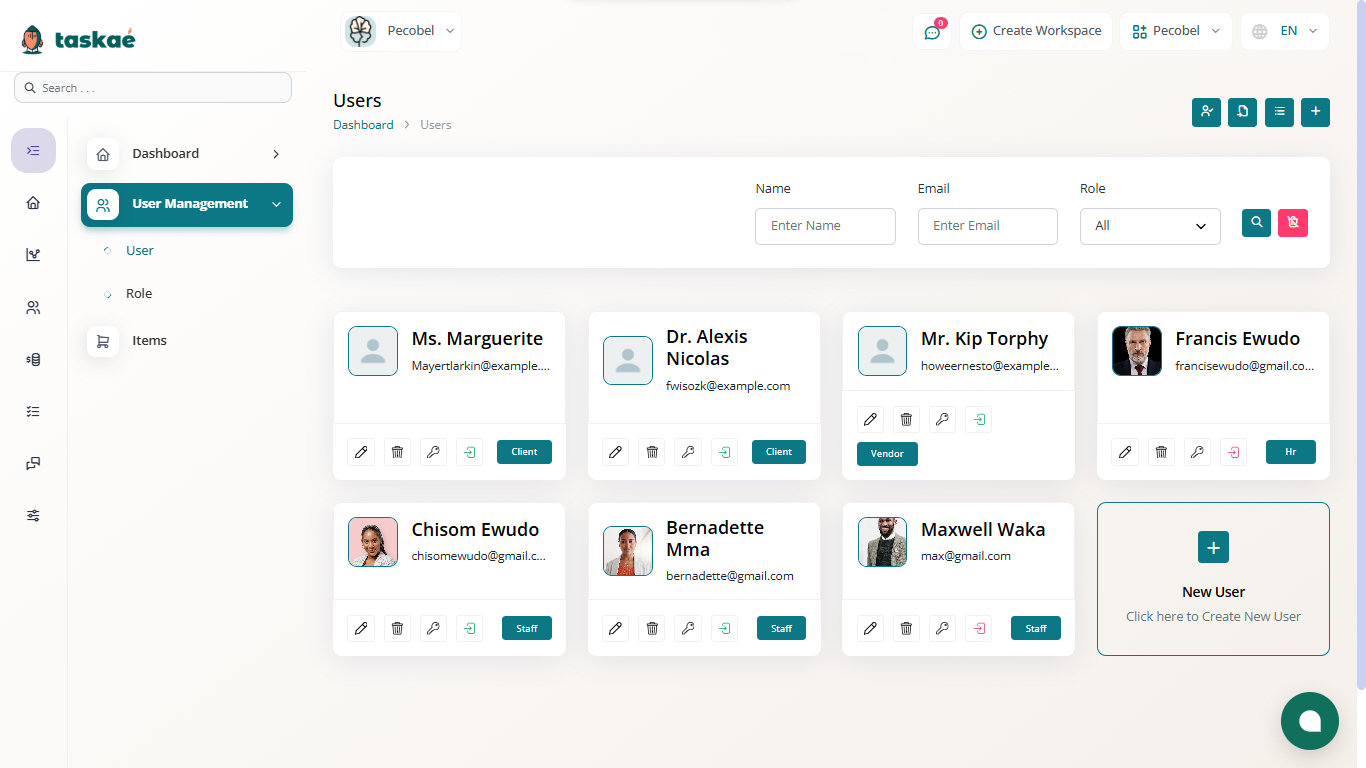
-
Navigate to Users under your workspace menu.
-
Click the + icon on the right to add a new user, a modal would appear at the center.
-
Enter their name, phone and email address.
-
Assign their role or permission level.
-
Click Send Invite.
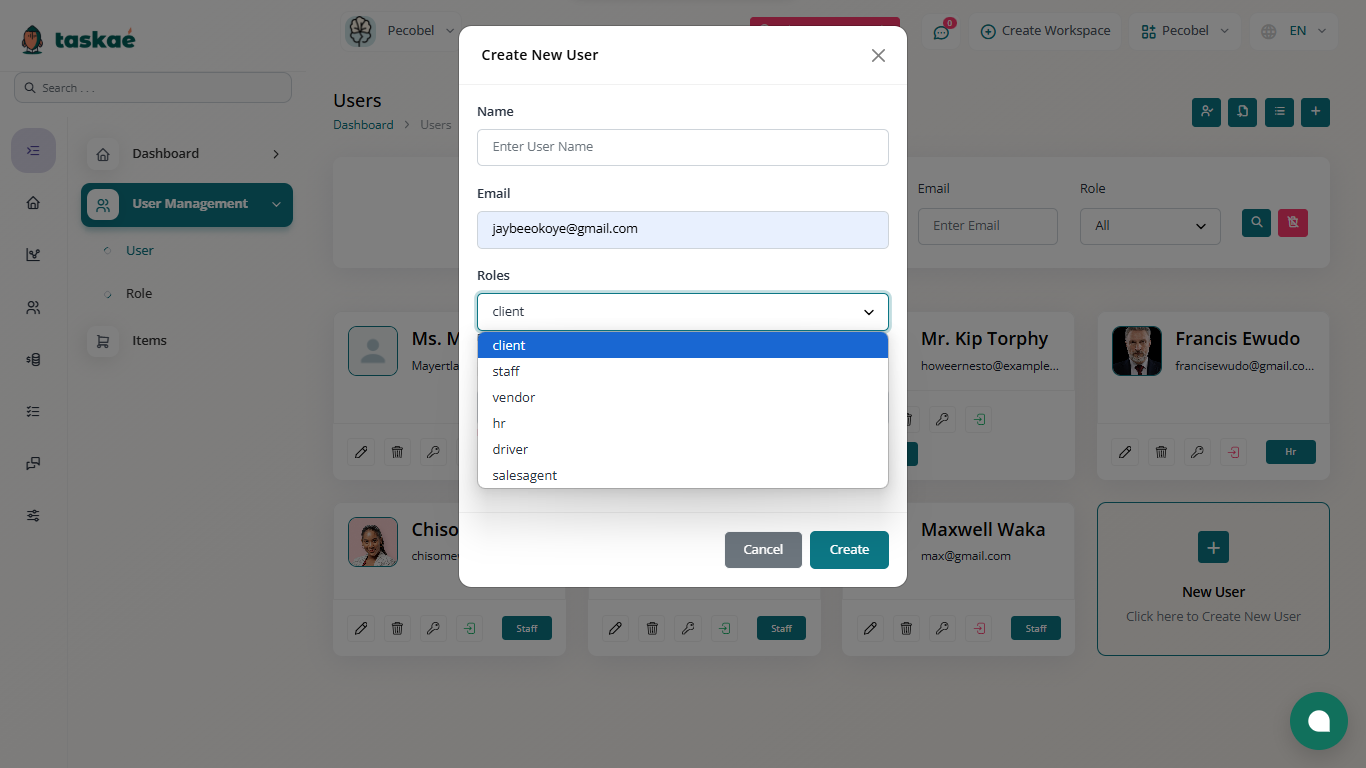
The invitee will receive an email to join your workspace immediately.
Manage Roles & Permissions:
-
You can edit member roles anytime under Users > Manage Members.
-
Assign roles like Admin, Staff, Client, HR, or Member based on responsibilities.
-
You can also add new roles based on responsibilities and needs
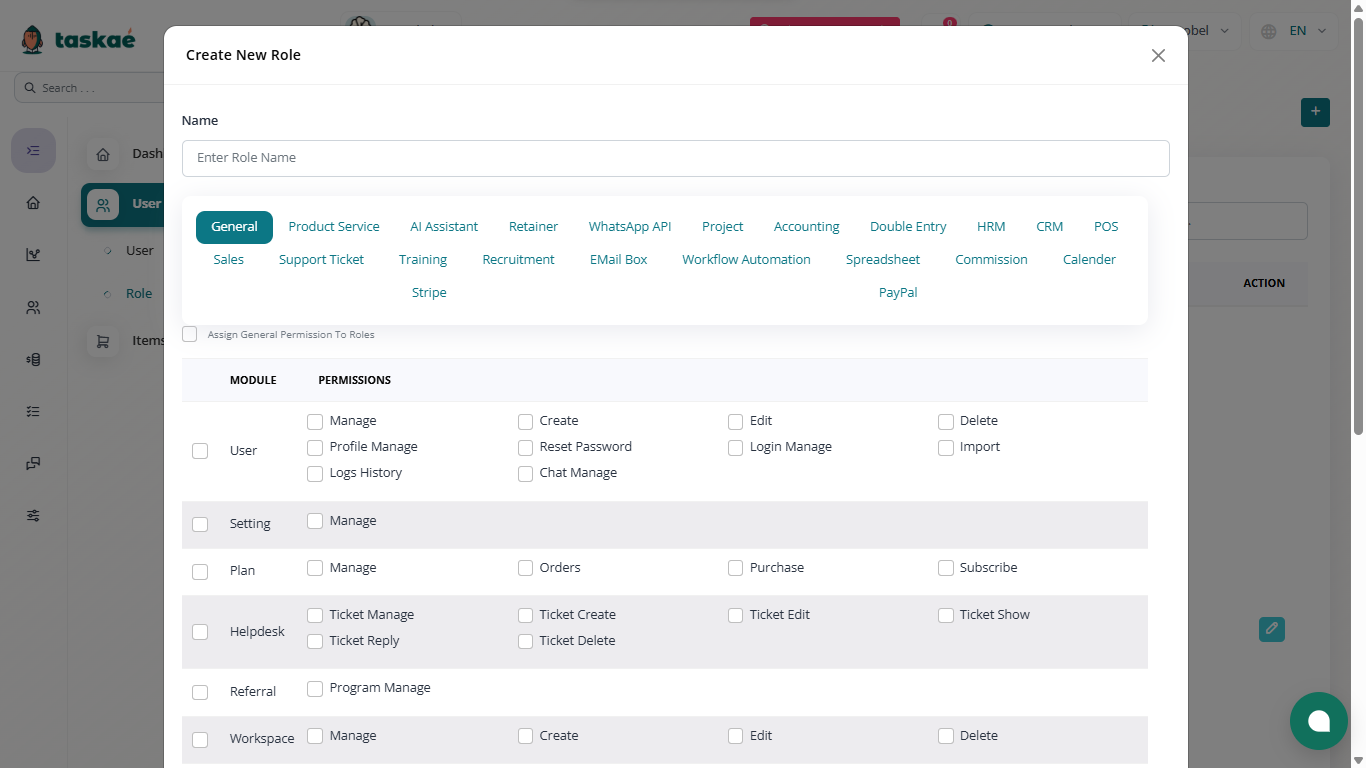
👉 Next: Creating a New Project