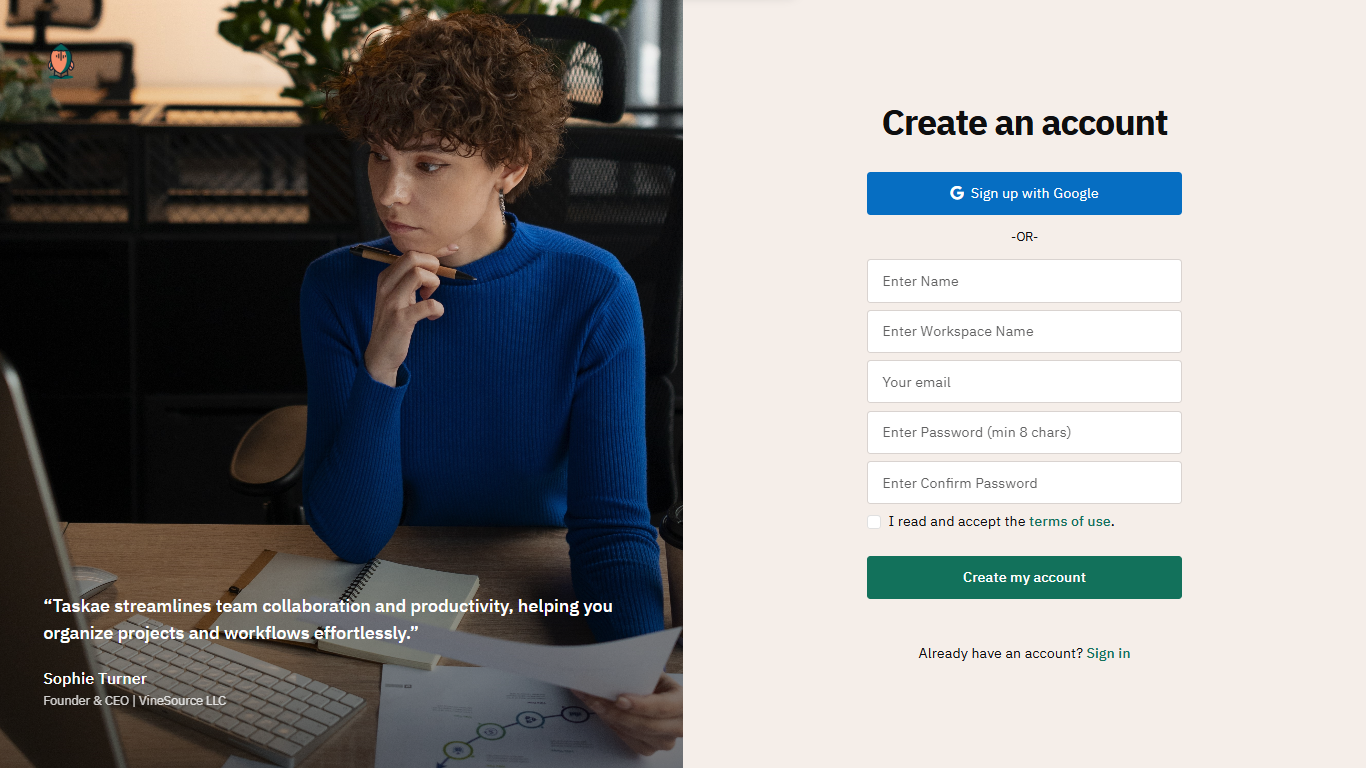Welcome to Taskae!
Taskae helps you run your entire business from one place — combining tasks, projects, teams, finances, and automation under one powerful platform.
This guide will help you sign up and get started in just a few minutes.
Happy tasking! 🚀
✅ 1. Sign Up for a Taskae Account
Taskae offers two ways to sign up:
A) Sign Up Manually
-
Click Sign Up on the homepage.
-
Fill in your:
-
Full Name
-
Email Address
-
Workspace Name (your company or team name)
-
Password
-
-
Click Create Account.
-
Check your email inbox and verify your email address.
-
Once verified, you’ll be redirected to our Onboarding page.
-
Complete the onboarding steps:
-
Select your goal with Taskae
-
Tell us your team size & role
-
Let us know where you heard about us
-
-
Finally, choose your Free Trial Plan:
-
ESSENTIAL
-
BUSINESS
-
ENTERPRISE
-
Once you pick your plan, you’ll be taken straight to your Taskae Dashboard — ready to set up your first project!
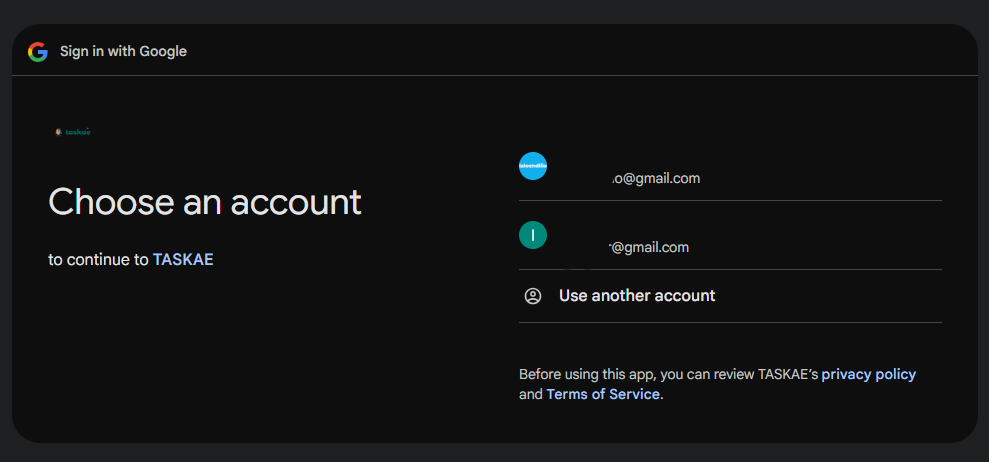
B) Sign Up with Google
Prefer using your Google account?
-
Click Continue with Google on the sign-up page.
-
Choose your Google account and grant permission.
-
Enter your Workspace Name.
-
Complete our 3-step onboarding:
-
What’s your goal with Taskae?
-
How big is your team?
-
Where did you hear about us?
-
-
For security, create a Taskae password — this lets you log in with or without Google.
-
Select your Free Trial Plan (ESSENTIAL, BUSINESS, or ENTERPRISE).
You’ll be redirected to your new Dashboard, ready to explore Taskae.
💡 Need help?
If you run into any issues, reach out to our Support Team anytime, or check our FAQs & Troubleshooting section.
Happy tasking! 🚀